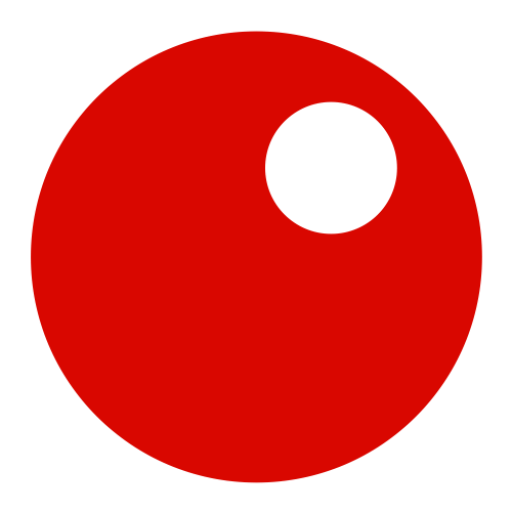Everything’s changed these days, right? From farming to learning to staying healthy, we’re doing it all differently – thanks to some pretty cool advances in tech.
Banking’s keeping up with the times too. Now we can shop, pay bills, invest, and do a ton of other stuff online, all from the cosy corners of our homes, with just our smartphones or laptops in hand.
But, hold up, there’s a big ol’ dark cloud looming over this shiny digital world: cybercrime. Yep, it’s a real buzzkill. Hackers – those folks who are a bit too clever with technology for the wrong reasons – are messing with the convenience of mobile banking, big time.
So, to keep your digital dough safe and sound, here’s a rundown of 5 simple things you definitely wanna do to steer clear of online scammers: