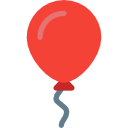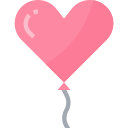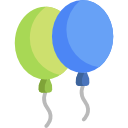Sterling Pro FAQs
Got questions? Need answers? Let’s Help You.

- What type of customer is eligible to register on Sterling Pro?
- Corporate account holders.
To open a corporate account, please click here
- How can you access Sterling Pro?
Via a browser
Visit sterling.ng from your laptop or mobile device browser, click on the Internet Banking button on the homepage and select Corporate Internet Banking.
Via the app
Download the SterlingPro app from your Android or iOS device app store
- What are the authentication methods available for consummating transactions on Sterling Pro?
Hard Token & M-token (Mobile Token). For more information on the different token, please click here. - What kind of requests can be done on Sterling Pro?
- Schedule your account statement delivery
- Initiate international transfers
- Generate reports
- Initiate bulk transfers & so much more.
- What are the authentication methods available for consummating transactions on Sterling Pro?
Download the user guide to learn more about the functions of SterlingPro
- Can I access my Sterling Pro profile and complete transactions outside Nigeria?
Yes, you can. The platform can be accessed anywhere irrespective of location. You’re only required to have a good internet connection - Can a multiple signatory account be profiled on the platform as a sole user?
Yes, He/She can. However, all signatories to the account must come to a consensus and provide a duly signed instruction affirming the single user account creation.
- What tasks can an “Initiator” perform on Sterling Pro?
- Single interbank or intrabank transfers
- Bulk transfers upload (Click on the “instructions” tab to download the bulk upload and bank codes template)
- Setup recurring transfers.
- Scheduled account statement delivery
- Beneficiary Management (Addition of new beneficiaries and deletion/deactivation of existing beneficiaries)
- Who is an “Approver” and what roles/task can he/she perform on Sterling Pro?
An Approver is tasked with the responsibility of approving verified transactions on SterlingPro.
Status of each transaction can either be accepted or rejected by Him/Her - Who is a “Verifier” and what roles/task can he/she perform on SterlingPro?
A Verifier is a user that acts as a checker of any transaction initiated by the “Initiator”.
- Who is an “Authorizer” and what roles/task can he/she perform on SterlingPro?
An authorizer is a user that approves transactions.
Details of transactions requiring authorization can be viewed on the authorizer’s dashboard and can either be rejected or accepted. - Why are there various approval levels for consummating transactions on SterlingPro?
The approval levels are put in place to ensure security of transactions and serves as an added level of authentication before transactions are completed. - What do I do if the initiator on my company’s SterlingPro profile has left the organization?
The corporate administrator can create another initiator and deactivate the previous one.
This applies to all other roles.
- I keep getting the error message “You are not authorized to view this page”? What does this mean?
Are you the sole signatory? If no, please advise the administrator to profile you correctly. - How can an Admin edit users on Sterling Pro?
He/She should click on any of the existing user/usernames and edit as required. This feature allows the administrator to either deactivate user or change user role i.e Initiator- Approver- Authorizer
- Is there a transaction limit on SterlingPro?
The transaction limit on the Sterling Pro platform is ten million naira (N10,000,000) - Can my limit be increased?
Yes, it can.
Please liaise with your Relationship Manager or Visit any of our Branches close to you to increase your limit.
Alternatively, please share a duly signed instruction on your company letterhead stating request and amount you’d like your limit to be enhanced to [email protected]
- What is a token?
A security token is a physical or mobile device used to gain access to an electronically restricted resource. The token is used in addition to or in place of a password. It acts like an electronic key to access a website or computer.
For our Corporate Internet Banking Service (Sterling Pro), the token is a second factor authentication method used for consummating transactions
- What types of security tokens are used on Sterling Pro?
M-token (Mobile Token) & Hard Token
- What is the M-token?
The M-token is one of the authentication methods used for consummating transactions on Sterling Pro and the old Corporate Internet Banking Service
It is a mobile token hosted on an application and can be downloaded from your phone’s Playstore (iOS & Android).
On iOS store, the application is tagged “Sterling PayPro mToken” while on Google Playstore, the application is tagged “Sterling Mtoken”
- How do I activate the M-token after downloading from playstore?
Branch: Visit any of our branches to request to be profiled for the M-token.
After you have been profiled on the mobile application, the Admin sets up the other users: initiator, authorizer, verifier and selects the type of token each user should use.
Relationship Manager: Call/Email your Relationship Manager and request to be profiled on the M-token application
Customer Care:
Send a duly signed written instruction with your company letter head to [email protected]
Your instruction should contain your corporate account number, username, mobile number, email address
After verification, a 16-digit activation code (Valid for 10 days) would be sent to your registered email address
Please take note of the “Country flag” (Monaco, Switzerland etc.) at the point of setup as it would be required every time you login to the application
- What does the country flag on the M-token represent?
The country flag is a second factor authentication after inputting your M-token pin. It increases the security feature of your M-token
- What do I do if I don’t receive the activation code?
Please send an email to [email protected] OR visit us at any of our branches OR call your Relationship Manager
- What do I do if I receive the error message “Invalid Token/Invalid OTP” or “Unable to activate token” at the point of activating the code?
Please send an email to [email protected] for a token reset. Alternatively, you can visit us at any of our branches to reset your token
- Which user role can use the M-token?
All user roles (Authorizers, Admin, Approver, Verifier and Initiator)
- If I change my mobile device, do I need to request for a new activation code when I download the M-token app?
Yes, you would need to send a duly signed written instruction to [email protected] to request for a new activation code. Ensure you include your username, corporate account number, mobile number and registered email address on the written instruction.
- Is it compulsory for all user roles (Authorizer, Approver, Verifier, Admin and Initiator) to use the same type of token to carry out transactions on Sterling Pro?
No, it is not compulsory. Each user role can request for either the hard token or M-token
- What do I do if my phone gets lost/stolen?
Send an email to [email protected] or visit any of our branches to deactivate the M-token from your profile
- Can I change my current token type? i.e. from hard token to M-token?
Yes, you can. Please send a duly signed instruction via email to [email protected] or visit us at any of our branches
- What is a hard token and how can I get it?
A hard token is a physical device and is one of the authentication methods used for consummating transactions on Sterling Pro and the old Corporate Internet Banking Service
This device that allows you complete transactions by the click of a button and can be gotten at any of our branches.
The hard token costs N3,500
- What do I do if the numbers on my hard token are no longer visible?
You’re required to visit any of our branches to request for a new hard token or request to be profiled for an M-token.
- What do I do if my hard token gets lost/stolen?
Please report the token as lost/stolen via any of our branches or send an instruction to [email protected] to deactivate the hard token device from your profile
- Can I change my current token type? i.e. from hard token to M-token?
Yes, you can. All you need to do is send a duly signed written instruction to [email protected] or visit us at any of our branches
If you would like to get started or know more about how SterlingPro can enhance your business, please fill the form below, and our Customer Success team will be in touch right away: