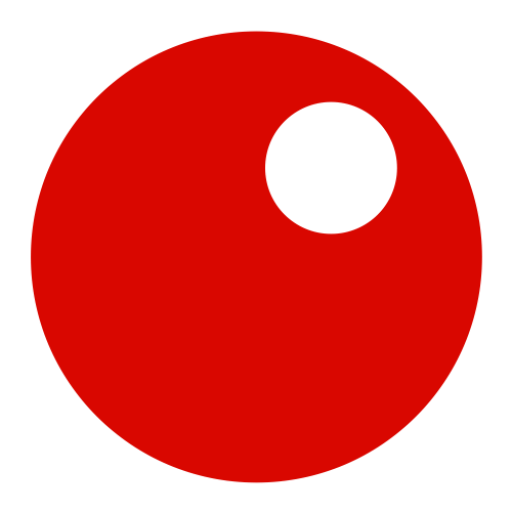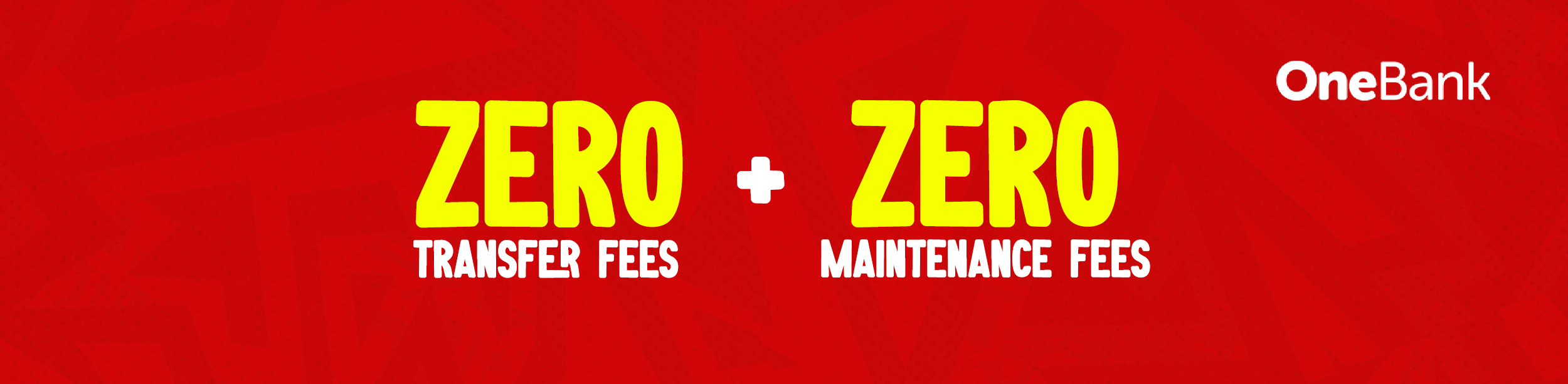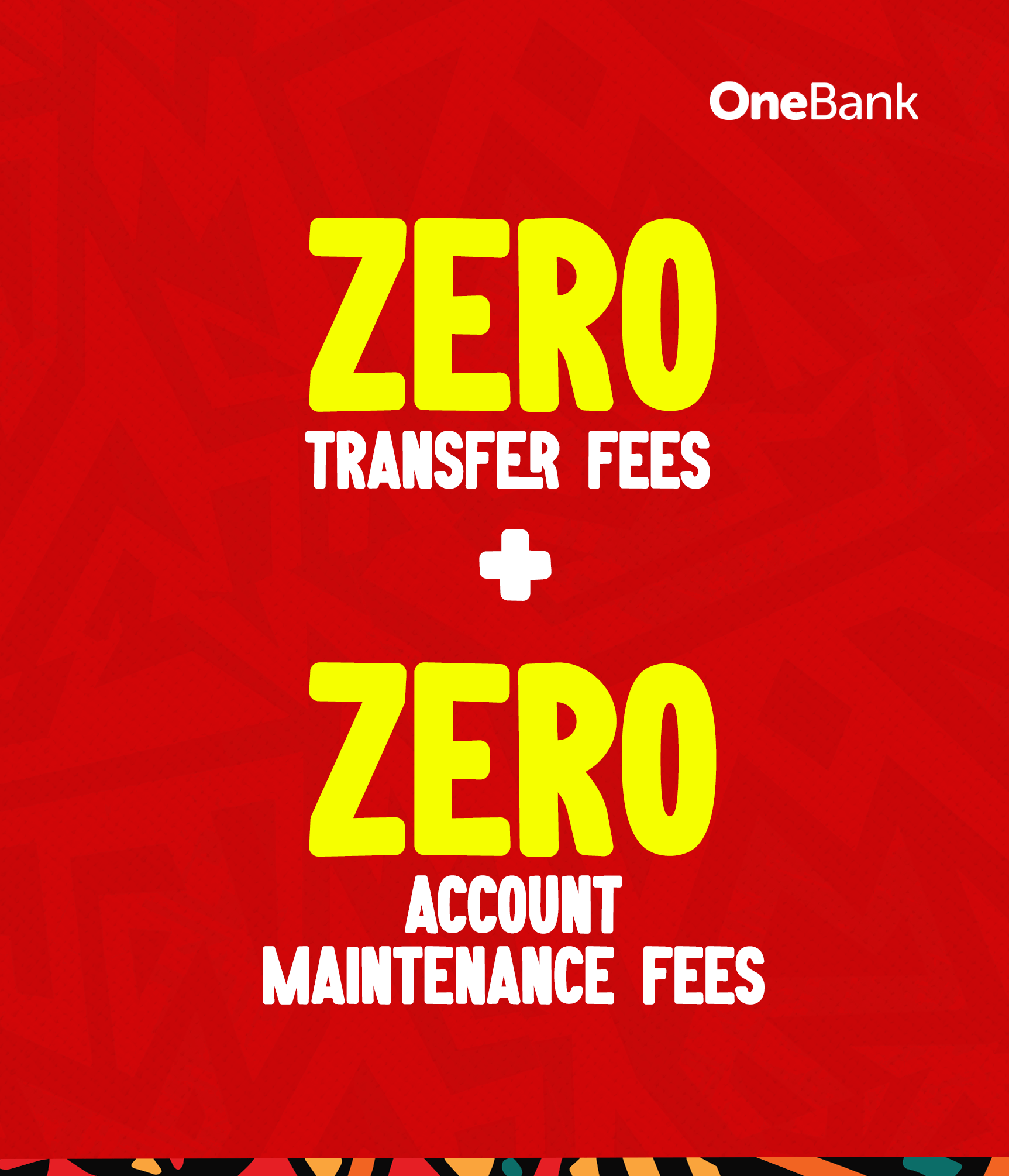More features
Create a wallet account instantly with your mobile number.
Tired of remembering passwords? Use your fingerprint to access your profile and save yourself the stress of storing many passwords.
You can transfer funds from your wallet or account to any bank of your choice in Nigeria within seconds.
You can transfer funds from your wallet or account to anywhere around the world within seconds.
Secure your card during emergencies with the convenient freeze and unfreeze feature
Need quick cash or out of cash? Search for the closest Automated Teller Machine (ATM) and have access to withdraw cash even without your debit/credit card.
Initiate your standing order payment and be rest assured your transactions are processed at the set intervals.
Fast and fair dispute resolution at your fingertips. We’re here to ensure your peace of mind.
Refer friends, spread the love, and earn rewards. Banking is better together.
Because you are so important to us, we would like to always hear from you. Do you have a feedback, enquiry, dispute or suggestion? Reach us via any of our customer care or social channels and you are sure to get a response any time of the day.