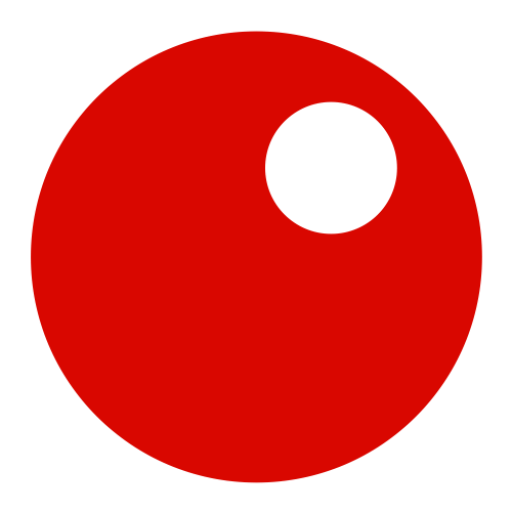See application process for available DISCOs below
1. Visit your nearest Ikeja Electricity Distribution Company (IKEDC) office or visit https://map.ikejaelectric.com
2. Login or register as a new user
3. Create your security key with your personal details – email, phone number etc.
4. Submit your application
5. Upon your submission, an inspection of your physical location will be conducted to determine the type of meter required.
6. Once inspection is concluded and your request approved, you will receive an email/SMS informing you to make payment for your new meter
7. To pay for your meter:
• Please visit your nearest Sterling Bank branch.
Kindly ensure you come along with the confirmation message received from step 6
• Make a direct payment from your internet banking application to the designated Sterling Bank account details contained in the SMS received from step 6.
Kindly include the ticket/reference number received as the narration/description for your transfer.
Notice: If you have an existing bill, select your preferred payment option and proceed to settling. However, if you dispute the existing bill, please indicate so and you will be referred to your nearest DISCO service center.
1. Visit your nearest Eko Electricity Distribution Company (EKEDC) service center or visit https://ekedp.com/page/OrderMeter
2. Login or register as a new user
3. Create your security key with your personal details – email, phone number etc.
4. Submit your application
5. Upon your submission, an inspection of your physical location will be conducted to determine the type of meter required.
6. Once inspection is concluded and your request approved, you will receive an email/SMS informing you to make payment for your new meter
7. To pay for your meter:
• Please visit your nearest Sterling Bank branch.
Kindly ensure you come along with the confirmation message received from step 6
• Make a direct payment from your internet banking application to the designated Sterling Bank account details contained in the SMS received from step 6. Kindly include the ticket/reference number received as the narration/description for your transfer.
Notice: If you have an existing bill, select your preferred payment option and proceed to settling. However, if you dispute the existing bill, please indicate so and you will be referred to your nearest DISCO service center.
1. Visit your nearest Abuja Electricity Distribution Company (AEDC) service center or visit https://abujaelectricity.com
2. Download and fill the meter request form.
3. Submit your application to the nearest AEDC office.
4. Upon your submission, an inspection of your physical location will be conducted to determine the type of meter required.
5. Once inspection is concluded and your request approved, you will receive an email/SMS informing you to make payment for your new meter
6. To pay for your meter:
• Please visit your nearest Sterling Bank branch. Kindly ensure you come along with the confirmation message received from step 5
• Make a direct payment from your internet banking application to the designated Sterling Bank account details contained in the SMS received from step 5. Kindly include the ticket/reference number received as the narration/description for your transfer.
Notice: If you have an existing bill, select your preferred payment option and proceed to settling.
However, if you dispute the existing bill, please indicate so and you will be referred to your nearest DISCO service center.
1. Visit your nearest Kaduna Electricity Distribution Company (KEDC) service center or visit https://kadunaelectric.com
2. Create an account to request for a new meter and submit your application.
3. Upon your submission of your request, you will receive an email with ticket number confirming your application.
4. Fill the forms downloaded on the website and submit to the nearest KEDC office to you.
5. An inspection of your physical location will be conducted to determine the type of meter required.
6. Once inspection is concluded and your request approved, you will receive an email/SMS informing you to make payment for your new meter
7. To pay for your meter:
• Please visit your nearest Sterling Bank branch.
Kindly ensure you come along with the confirmation message received from step 6
• Make a direct payment from your internet banking application to the designated Sterling Bank account details contained in the SMS received from step 6. Kindly include the ticket/reference number received as the narration/description for your transfer.
Notice: If you have an existing bill, select your preferred payment option and proceed to settling.
However, if you dispute the existing bill, please indicate so and you will be referred to your nearest DISCO service center. v