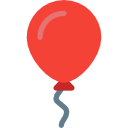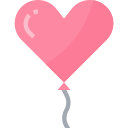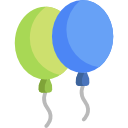Simple and secure way to receive money instantly from your customers
Onepay for Business is a cardless, contactless and cashless payment solution that allows merchants to receive money from their customers instantly.
Merchants who use Onepay for Business may also prequalify for business loans.
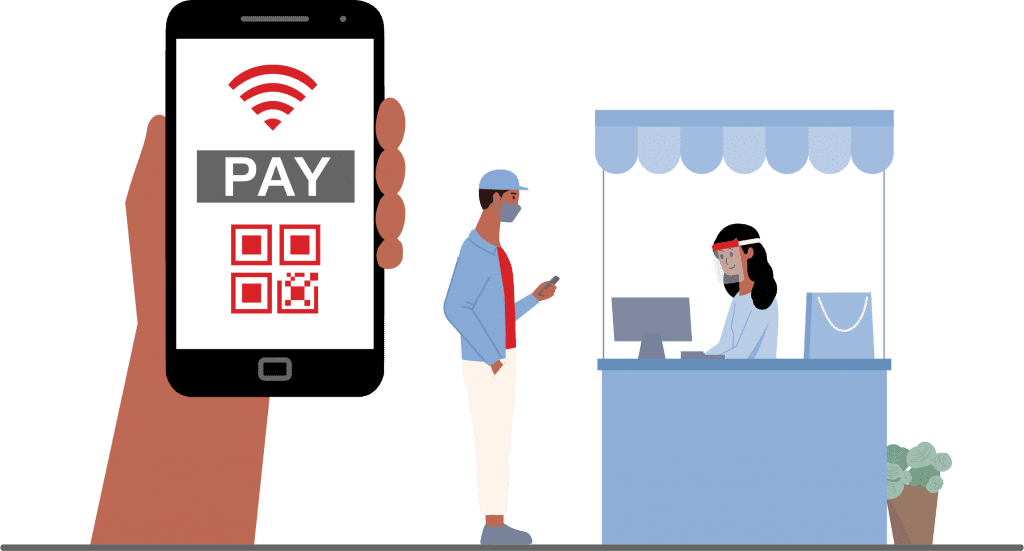
Our Offerings
Receive Money
- QR Services – (NIBSS QR, Bluecode QR, Mvisa QR )
- Proximity Payments
Account Services
- Funds transfer to own accounts in Sterling or other banks
- Realtime reporting
- Account and Wallet opening
- Wallet to Wallet Payments
Agent Services
Up your hustle! Become a Sterling Agent and earn extra income for each financial transaction you initiate plus other benefits.
Self Onboarding
Signup your business with OnePay for business platforms via the app to enjoy end to end digital payments experience.
Admin Page
Are you a merchant with multiple outlets and tills? Set them up to receive payments, gain access to your statement of account and drive the wheels of your business with Onepay.
QR Payments
Generate your unique QR code, get customers to scan the QR code with their mobile phones and collect payments instantly within seconds. Easy right?
Frequently Asked Questions
Onepay for Business is a mobile payment application built on cutting- edge technology, offering tailored cardless, contactless and cashless payment solution that will allow merchants receive money from their customers in a near cash instance and in a more hygienic way. This app is easy to use and is available for download on Android PlayStore and iOS Store.
- Fewer missed sales opportunities: Customers can make payments anytime and anywhere, even if they don’t have their wallets or sufficient cash at hand. You can accept payments anytime and anywhere using just your mobile app.
- Instant Settlement, what is more exciting than receiving your payments immediately rather than wait a whole day.
- Faster transactions: You can complete your transactions easily and with speed.
- Quick setup: You can start accepting payments through Onepay for Business without any long setup time or cost.
- Direct deposits to merchant’s bank account: There’s no need to visit a bank to make cash deposits. Unlike other payment methods, there are no extra steps required to transfer money to a bank account.
- Increased safety and peace of mind: Since payments go straight into your account, the possibility of theft is reduced.
- Easy management of cash flow: Sterling QR Service enables you to access your sales and transaction history with the tap of a few buttons on your mobile app.
All you need is a smartphone with an internet connection (2G, 3G or 4G). Then, follow these steps to set it up:
Step 1:
Download Onepay for Business from your app store (Google Play or Apple App Store)
Step 2:
Register and accept the terms and conditions of the Onepay for Business app.
Step 3:
You can proceed to login to the app to use the various acceptance options, A QR merchant ID and details are immediately sent to you.
Launch the Onepay for Business app and select the preferred acceptance menu
- QR Code
A QR code is a unique barcode that contains your business name, your QR merchant ID and other information encoded into it. It provides your customer with a simpler way to make payments. Instead of manually entering data into their mobile phones, customers scan this QR code using the QR app to start the payment process.
- Nearby payment (Bluetooth payment)
This is a payment enabled via Bluetooth, It works when the Onepay for Business app (merchant app) and a Consumer app are within proximity and the menu is launched to complete a payment. Payment is instant for both parties.
- Pay with Specta
Pay with Specta is a payment Option enabled by receiving payments from customers who have a Specta spending limit which enables a consumer to make payments online and in-store in instalments.
Customers whose banks have enabled the different payment service as part of their mobile banking offerings will be able to make payments via the various payment options.
Step 1
Your customer opens a Sterling OneBank app or any other banks mobile app on their smartphone to access their account.
Step 2
Customer selects the preferred payment option, QR, nearby payment etc
Step 3
The customer validates and completes the transaction.
Once the payment is received in your merchant account, a confirmation will be sent to your merchant app. Check this confirmation and complete the transaction.
If you do not receive a payment notification (even when your customer claims that payment has been made), you should check the transaction history using your Onepay for Business. If the transaction still does not appear after some time, you should contact our customer care line on for resolution.
You can initiate a refund for a purchase by contacting our customer care to request a refund to your customer.
The service setup is free and you receive settlement into your corporate bank account Immediately. The transaction fee for the different payment options are:
QR PAYMENT – P2B TRANSACTIONS
Transaction Bands | MSF (NGN) |
N5,000 & below | 25 |
>5,000 – N50,000 | 35 |
>N50,000 | 60 |
NEARBY PAYMENTS
Transaction Band | Fee |
N0 – N5,000 | N10 |
N5,000.01 – N50,000 | N25 |
N50,000.01 and above | N50 |
Yes. the acceptance of payments via Onepay for Business can done anywhere you are. Alternately, your employees can receive payments with the app installed on their mobile device. The payment notification will be received immediately.
All payments made through the Onepay for Business are digitally secured and encrypted in transmission which makes it highly secure. every transaction requires authentication and approval by your customer before it can be concluded. Without this authentication, no payments are processed.
For enquiries on QR related issues and resolution, kindly contact our one Contact Centre on 0700STERLING, (070078375464). You can also send an email to [email protected].